반응형
ARM64 기반의 MAC에서 Ghidra를 실행시킬 경우, ARM64용으로 컴파일되지 않아 Decompile이 불가능하다는 에러 문구를 확인할 수 있습니다.
이때 아래와 같은 방법으로 ARM64용 Binary로 재빌딩해준다면, 정상적으로 Decompiler 기능을 이용 가능합니다.
1. 아래의 JDK 중 본인이 원하는 JDK를 설치해줍니다.
Download the Latest Java LTS Free
Subscribe to Java SE and get the most comprehensive Java support available, with 24/7 global access to the experts.
www.oracle.com
Latest Releases | Adoptium
adoptium.net
2. Ghidra Git 주소에서 가장 최신의 Release 파일을 다운로드 받습니다.
Releases · NationalSecurityAgency/ghidra
Ghidra is a software reverse engineering (SRE) framework - NationalSecurityAgency/ghidra
github.com
3. ARM64용 Native Binary 재빌딩을 위해 Gradle를 설치해줍니다.
$ brew install gradle4. Ghidra의 support 폴더 내 존재하는 buildNatives 파일을 실행시킵니다.
$ cd /opt/homebrew/Caskroom/ghidra/xx.x.x-xxxxxxxx/ghidra_xx.x.x_PUBLIC/support
$ ./buildNatives5. 이후 Ghidra 폴더에 있는 ghidraRun 파일을 실행시키면, 정상적으로 디컴파일이 가능합니다.
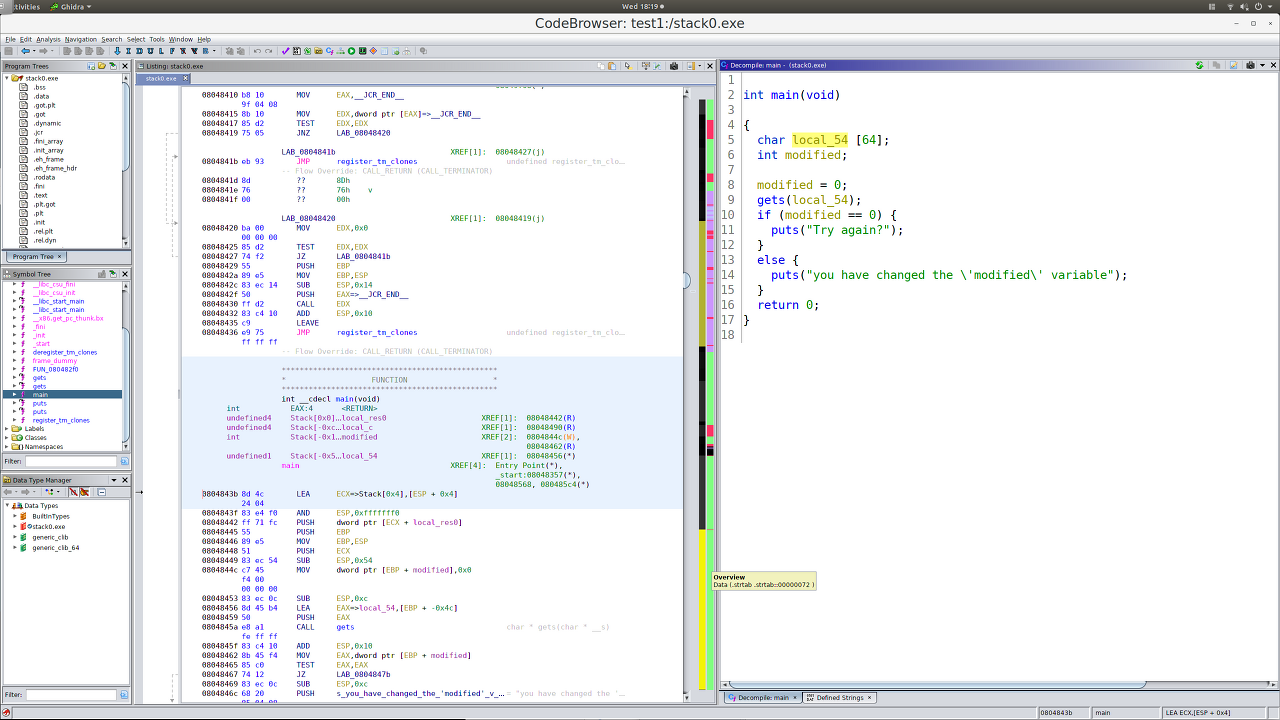
반응형
'Hack > System' 카테고리의 다른 글
| [AD] Kerberoasting (커버로스팅) (0) | 2026.01.25 |
|---|---|
| Type Confusion이란? (0) | 2023.02.12 |
| [MS Office 1-Day] Follina 취약점(CVE-2022-30190) (0) | 2022.07.02 |
| Log4Shell (Log4j 0day RCE, CVE-2021-44228) (0) | 2022.04.01 |
| Windows에서 Metasploit 설치 (0) | 2020.09.21 |




댓글